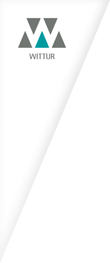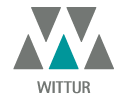Qr Codes are special types of barcodes which contain information that you can use.
To get information from a QR code, you need a smartphone with a camera and a software reader.
Software is generally available for free for the different kind of smartphone.
QR codes can be printed on paper or visualised from a computer screen. Both can be read with your smartphone.
All wittur sales contact have a QR code which you can scan to save Wittur sales contact data in your phone contact list.
Wittur has checked and recommends the following QR code reader applications:
Apple iPhone
Scanlife (free) www.scanlife.com . Please download the application from Apple App Store.
Nokia
Scanlife (free) www.scanlife.com . Visit www.2dscan.com on your mobile browser.
Blackberry
Scanlife (free) www.scanlife.com . Visit www.2dscan.com on your mobile browser.
Android
ZXing Barcode Scanner (free). Please download the application from the Android store.
To get information from a QR code, you need a smartphone with a camera and a software reader.
Software is generally available for free for the different kind of smartphone.
QR codes can be printed on paper or visualised from a computer screen. Both can be read with your smartphone.
All wittur sales contact have a QR code which you can scan to save Wittur sales contact data in your phone contact list.
Wittur has checked and recommends the following QR code reader applications:
Apple iPhone
Scanlife (free) www.scanlife.com . Please download the application from Apple App Store.
Nokia
Scanlife (free) www.scanlife.com . Visit www.2dscan.com on your mobile browser.
Blackberry
Scanlife (free) www.scanlife.com . Visit www.2dscan.com on your mobile browser.
Android
ZXing Barcode Scanner (free). Please download the application from the Android store.